I answered an interesting email after the last round of Spring thunderstorms a couple of weeks ago. The inquiry came from an individual that built a Dedicated QuickBooks Server for their office.
We had a long power shut down today. The reboot on the QB server takes me to the Administrator Logon Screen, enter password. Needless to say, I had to pull out a monitor, keyboard etc. Was the system designed to completely reboot automatically and be accessible via the network share?
Your server will serve QuickBooks company files to client computers without being logged in to a desktop. However, power outages, especially long ones, can be troublesome. The computer should have shut down gracefully when the battery backup bled down to ten percent remaining battery. But I’ve seen some battery backups with some age on them, go from ten percent to zero in an instant, turning off the computer hard without it completing a shutdown sequence. Your server should never be run without a battery backup.
Occasionally, it becomes necessary to put a monitor, keyboard and mouse on a server that gets scrambled due to a power outage.
The default setup of the QuickBooks server requires manually turning on the server after a battery backup has discharged completely and shut down the server. The correct order for any Windows server is to turn on the server, then wait several minutes, then restart all clients that have a share connecting to the server.
To check and/or configure the startup functions in XP, go to Control Panel >> System >> Advanced Tab >> Startup and Recovery Block Settings Button.
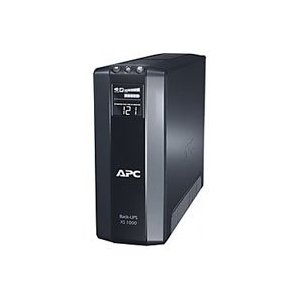 Hopefully, you can avoid power outage problems with a solid battery backup dedicated to your QuickBooks Server. I use an APC Back-UPS XS BX1000G 1000VA Tower UPS
Hopefully, you can avoid power outage problems with a solid battery backup dedicated to your QuickBooks Server. I use an APC Back-UPS XS BX1000G 1000VA Tower UPS and use only the single power cord from the server to the UPS. I tape over the remaining outlets to prevent anyone from plugging in another device to the UPS. I monitor both the server and the UPS so that I replace the UPS battery long before it fails.
