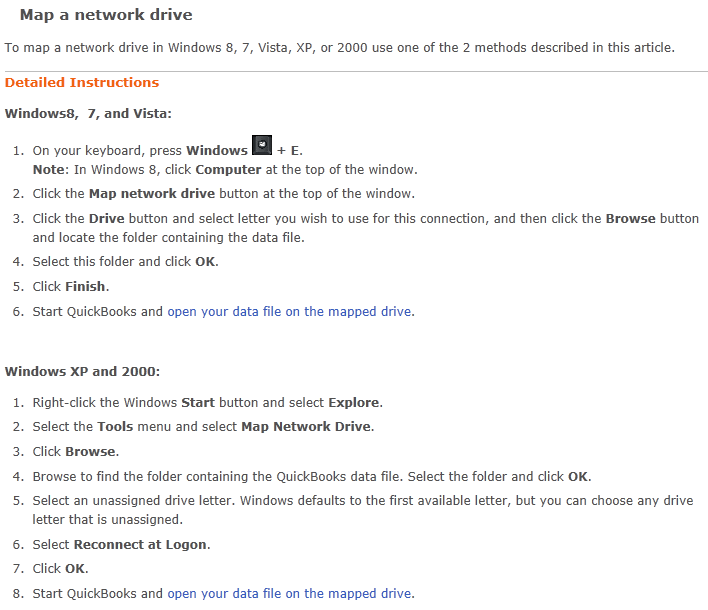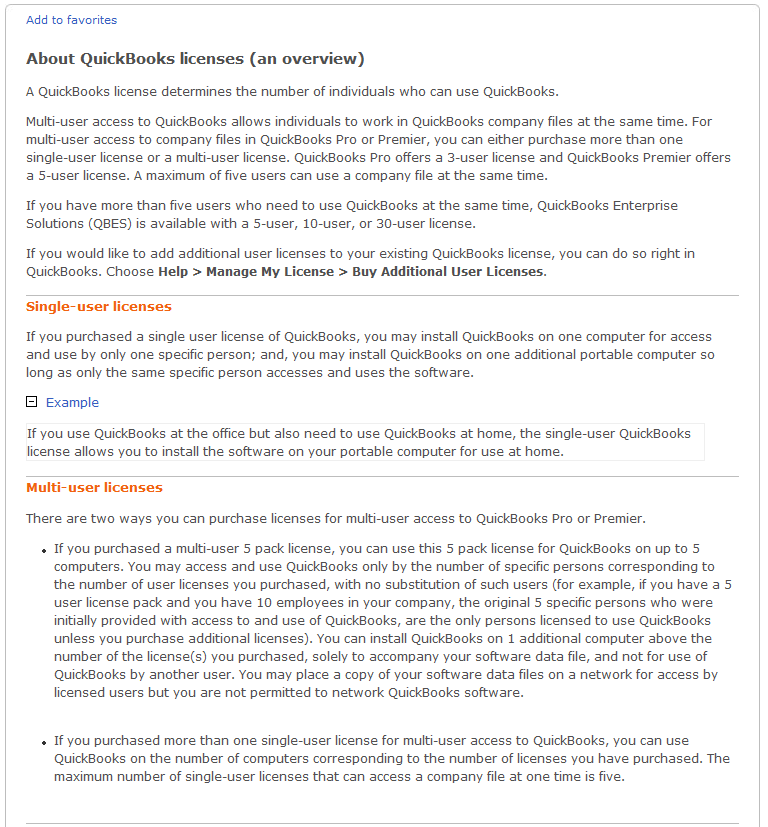A reader asked some great questions today.
I am looking to put my QuickBooks company files, accessed by five users, on RAID. Which RAID configuration do you recommend for this?
I know QuickBooks does not recommend RAID and you mentioned it too, but do they mean its not recommended for just for installing QuickBooks and/or the database file too?
I am thinking about getting a 64 bit Xeon, 16 GB memory, Windows 7 Pro computer to use as a server for QuickBooks Enterprise 14, what are your thoughts?
I know its an overkill but I rather be overpowered than under powered and at $600, why not?
I will be replacing the main drive with a 256GB SSD, which will also be used to install QuickBooks Enterprise 14. Again, your thoughts?
My answers:
For my money, I’m following Intuit’s recommendations to not put the QuickBooks application or company files on a raid volume and to use a physical server, not a virtual server.
Regarding RAID generally; RAID 1 volumes run terribly slow. I’ve personally seen many RAID 5 volumes fail completely. I’ve also seen RAID rebuilds after a drive failure cripple a server for over 24 hours. I never use RAID 1 or 5 unless I’m backed into a corner. But, I will use RAID 10 volumes as they are much more dependable, and expensive.
I like your choice of desktop computer. You’re right about it being overkill for the server, but it would make a great client computer. In the default client-server setup with QuickBooks configured as a client-server application and native QuickBooks software installed on each client computer that accesses QuickBooks on the server, most of the processing occurs on the client computers.
I also like your choice of an SSD drive. Anything to speed up I/O will improve QuickBooks performance. That includes regular company file maintenance. RAID slows I/O performance; consequently, Intuit recommends against RAID.
I would still use a Windows XP Pro computer as my server and invest money for performance options in my client computers. I would also consider using an SSD drive in my XP Pro server.
If I was concerned about recovering a failed drive, I would use a product like Acronis to image my server for bare metal recovery. The server should be imaged after every change; like a QuickBooks version upgrade. If the server fails, bring up another server from the image, then restore your last QuickBooks backup to the new server.